If you are new to digital planning, these video tutorials will walk you through some of the basics, like downloading files, importing into GoodNotes, using the pen tools, adding text and images. Enjoy!
View fullsize

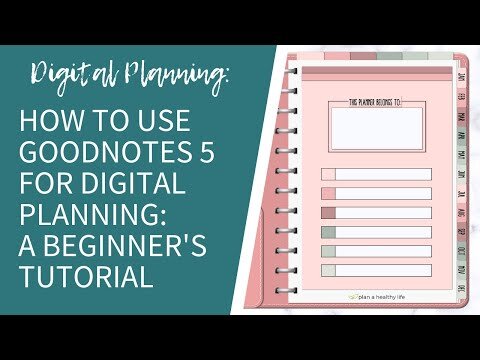
How to Use GoodNotes 5 for Digital Planning: A Beginner's Tutorial to Digital Planning on Your iPad
View fullsize

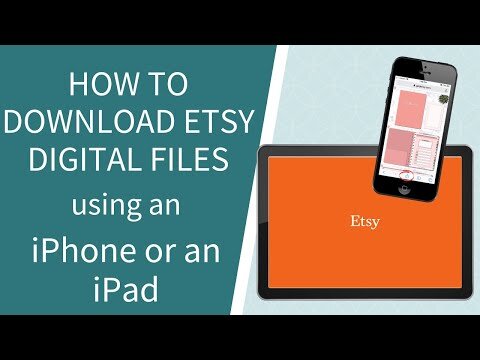
How to Download Etsy Digital Files Using an iPhone or an iPad | Digital Planning Tutorial
View fullsize


How to Import a Digital Planner Into GoodNotes | Two Different Ways
View fullsize

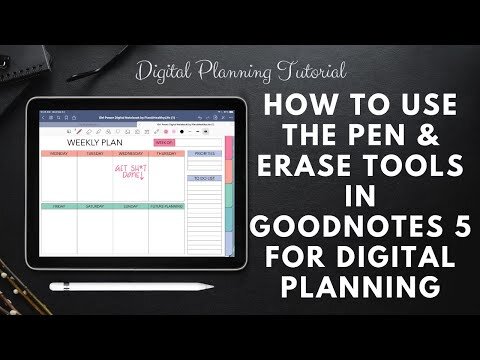
How to Use the Pen and Eraser Tools in GoodNotes 5 for Digital Planning | How to Add Custom Colors
View fullsize

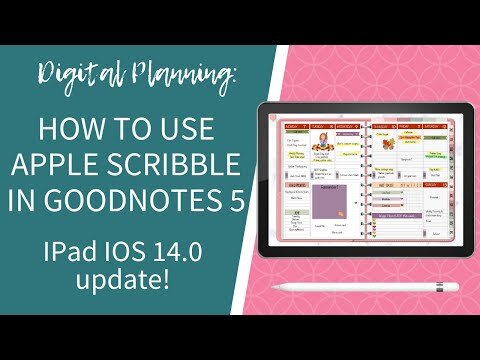
How to Use Apple Scribble in GoodNotes 5 | iPadOS 14.0 Digital Planning Tutorial
View fullsize


How to Add and Edit Text in GoodNotes 5 Using Apple Scrible | Digital Planning Tutorial
View fullsize


How to Duplicate, Rearrange, Delete and Restore Pages in GoodNotes 5 | Digital Planning Tutorial
View fullsize


How to Add Inserts to a Digital Planner or Notebook Using GoodNotes 5 | Digital Planning Tutorial
View fullsize


How to Add and Use Digital Stickers to a Digital Planner in GoodNotes 5 | A Beginner's Tutorial
These videos give you a sneak peek inside some of the planners available in the Plan a Healthy Life Shop.
View fullsize


FlipThru the 2021 Beautiful Life Digital Planner for GoodNotes
View fullsize


Walkthrough the new Plan a Healthy Life Undated 12 Month Digital Planner
View fullsize

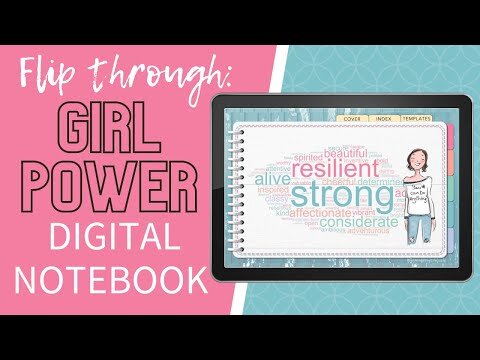
Girl Power Digital Notebook Flip-Through | Take a peek inside this digital planner for Goodnotes
View fullsize

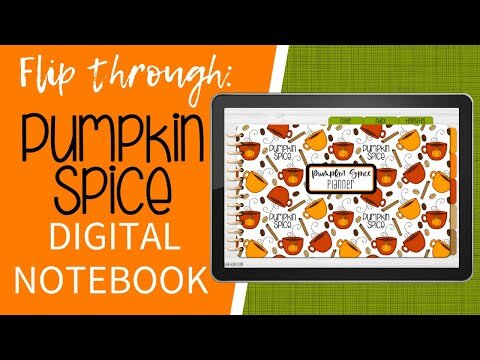
Pumpkin Spice Digital Notebook Flip-Through | Take a peek inside this digital planner for GoodNotes
View fullsize

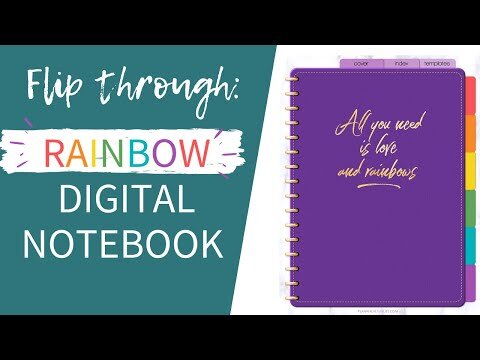
Rainbow Digital Notebook - Flip Through
View fullsize

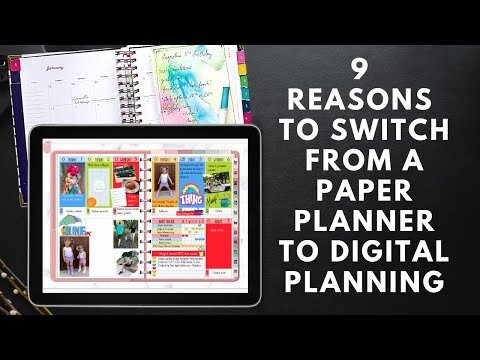
9 Reasons Why You Should Switch from a Paper Planner to Digital Planning
View fullsize


September 2020 Digital Plan With Me and FREE Digital Stickers
View fullsize


The FIRST Sticker to Make for your Digital Planner (and how to do it for free using Picmonkey)
